What is this?
This is a Web page converter.
Pages will be optimized for iPhone.
You can use it in mobileSafari via bookmarklet.
How to use
- Go to -> this page <- with iPhone, and bookmark page.
- Edit bookmark. Remove strings before "javascript:" in URL.

Remove strings before 'javascript' - Open page which you want to convert, and open POPONTA via bookmark.
- Enjoy!
What will POPONTA do?
Remove needless Tags
POPONTA will remove "iframe", "object", "javascript" tags.
Resize Images, Character size, Screen size
POPONTA will resize Images, Character, ScreenSize.
If direct link for images are permitted, POPONTA will display strings like <
Auto folding List
List tags (<li>) will be folded automatically.
(If list tags are less than 3, POPONTA won’t fold.)


Navigation Window
If you tap menu "Navigation" top of the page,
or hold your finger on iPhone 2 – 3 seconds tap screen with 2 fingers,
navigation window will appear.
It makes you easy to search headlines in page!
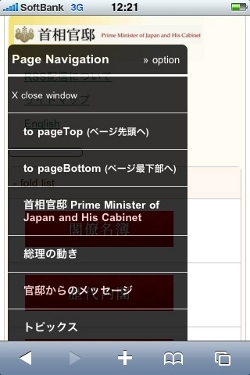
To close window,tap "X close window" button or hold your finger outside of the window for 1 – 2 seconds.
About Convert Engine
POPONTA will not convert page if META tag has name "viewport".